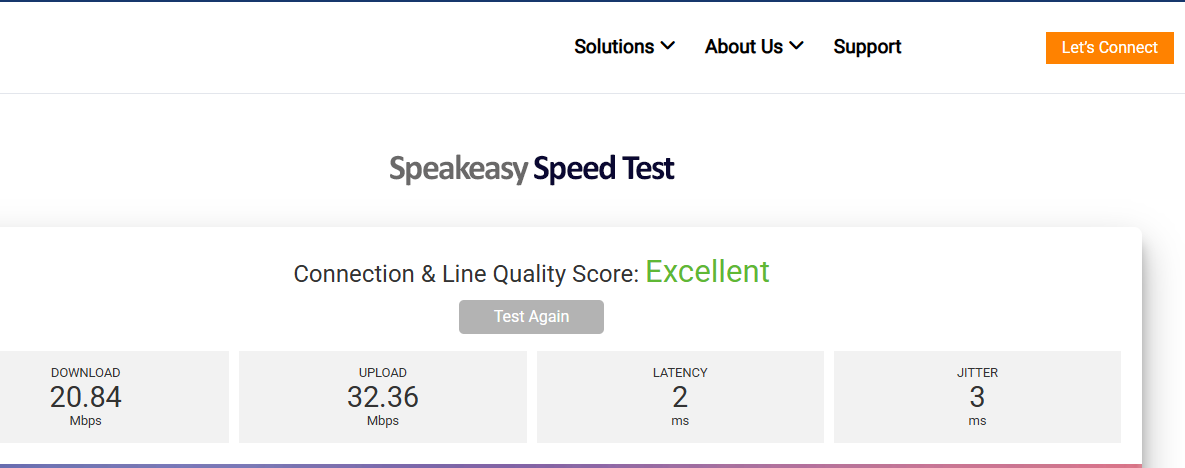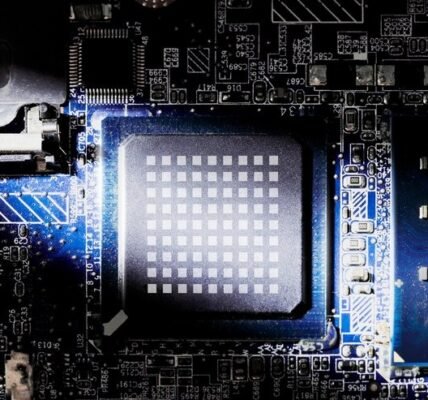What is the Speakeasy Internet Speed Test?
The Speakeasy Internet Speed Test is a powerful online tool that helps you measure your internet speed, latency (ping), jitter, download speed, and upload speed. Whether you are streaming videos, working from home, or gaming online, a slow connection can be frustrating. This speed test provides accurate results to determine if your Internet Service Provider (ISP) is delivering the speed you are paying for.
Quick Facts About the Speakeasy Internet Speed Test
- Measures download speed, upload speed, latency, and jitter.
- Works on PC, mobile, tablet, and all web browsers.
- Helps diagnose slow internet and connection issues.
- No software download or registration required.
- Free to use for personal and professional purposes.
Why Should You Check Your Internet Speed?
Many users face slow browsing, buffering videos, and lag in online gaming, but they don’t know whether the issue is with their ISP, router, or network settings. Running an internet speed test helps you:
- Verify if you are getting the speed you are paying for.
- Troubleshoot slow connection issues.
- Optimize network settings for better speed.
- Improve gaming, streaming, and video call experience.
How to Use the Speakeasy Internet Speed Test?
Step-by-Step Guide to Testing Your Internet Speed
- Close Background Apps – Shut down all unnecessary apps and devices using the internet.
- Select a Nearby Server – Choose a server close to your location for more accurate results.
- Click “Start Test” – The tool will measure your download speed, upload speed, latency, and jitter.
- Analyze the Results – Compare your speed with the plan provided by your ISP.
Pro Tip: Run the test multiple times at different hours of the day to check if your internet slows down during peak hours.
Understanding Your Speed Test Results
After completing the test, you will see four key results:
1. Download Speed
- What It Means: The rate at which data is received from the internet.
- Good For: Streaming videos, browsing websites, downloading files.
- Measured In: Megabits per second (Mbps).
- Ideal Speed: 25 Mbps or higher for smooth streaming and browsing.
2. Upload Speed
- What It Means: The rate at which data is sent from your device to the internet.
- Good For: Video conferencing, uploading files, online gaming.
- Measured In: Mbps.
- Ideal Speed: At least 5-10 Mbps for high-quality video calls.
3. Ping (Latency)
- What It Means: The time taken for data to travel to a server and back.
- Good For: Online gaming, video calls, real-time applications.
- Measured In: Milliseconds (ms).
- Ideal Speed: 20ms or lower for a lag-free gaming experience.
4. Jitter
- What It Means: The variation in latency, affecting video calls and gaming stability.
- Good For: Smooth video and voice calls.
- Measured In: Milliseconds (ms).
- Ideal Speed: Less than 30ms is preferred for stable connectivity.
How to Improve Your Internet Speed?
If your speed test results are lower than expected, try these quick fixes:
1. Restart Your Router
- Turn off your modem and router, wait for 30 seconds, and restart.
- This helps refresh your connection and clear minor glitches.
2. Use a Wired Connection
- WiFi can be unstable due to interference.
- Try an Ethernet cable for a direct, faster, and more stable connection.
3. Reduce Device Load
- Disconnect unused devices that might be hogging bandwidth.
- Close background applications like auto-updates, cloud syncing, and large downloads.
4. Optimize Your Router Placement
- Place your router in a central location, away from walls and electronic devices.
- Use WiFi extenders if your signal is weak in some rooms.
5. Upgrade Your Internet Plan
- If multiple users stream, game, or work from home, a higher-speed plan may be necessary.
- Consider switching to a fiber-optic internet service for the best speeds.
Best Alternatives to Speakeasy Internet Speed Test
Although the Speakeasy Speed Test is reliable, you can also try these alternatives:
- Ookla Speed Test – One of the most widely used speed tests.
- Google Internet Speed Test – Quick and easy, accessible via Google search.
- Fast.com – Netflix-powered speed test to check streaming performance.
- Xfinity Speed Test – A solid choice for Comcast users.
FAQs About Internet Speed Testing
Q1: How often should I test my internet speed?
Answer: Run a speed test at least once a month, or whenever you experience slow performance.
Q2: Why is my internet speed slower than my ISP’s promised speed?
Answer: Speeds can vary due to network congestion, WiFi interference, or outdated hardware.
Q3: What is a good speed for gaming and streaming?
Answer: 50+ Mbps is recommended for smooth 4K streaming and online gaming.
Q4: Does using a VPN slow down my internet speed?
Answer: Yes, VPNs encrypt traffic, which can reduce speed by 10-30%, depending on the server.
Final Thoughts: Why You Should Use the Speakeasy Internet Speed Test?
The Speakeasy Internet Speed Test is a fast, free, and accurate tool to check your internet speed and network performance. Whether you’re a gamer, remote worker, or streamer, this tool helps you ensure you are getting the best internet speed possible.
By following the tips in this guide, you can fix slow internet, optimize your connection, and enjoy a seamless online experience.
Also Read Here: